Streamline Property Management
with Rent Roll
with Rent Roll
A Comprehensive Guide
Managing a shopping center or commercial rental property can be a complex task, but with the right tools, it becomes significantly easier. The rent roll is a powerful feature designed to help system administrators and property owners efficiently oversee all aspects of their rental spaces. This guide will walk you through the key functionalities of the rent roll and how it can simplify your property management process.
What is a Rent Roll?
A rent roll, also known as a rental roll, is a centralized dashboard that provides a comprehensive overview of all rental spaces within a property. It serves as a rent roll report, offering critical information about each space, including:
A rent roll, also known as a rental roll, is a centralized dashboard that provides a comprehensive overview of all rental spaces within a property. It serves as a rent roll report, offering critical information about each space, including:
- Tenant status (occupied or vacant)
- Brand name and company name
- Contract details and lease information
- Monthly rent and rent per square meter
- Operational costs
- Marketing turnover rate
- Start of rent payment and payment transfer dates
- Next indication date
- Premises size, category, and profile
Key Features of the Rent Roll
1. Historical Data Tracking
The rent roll maintains a detailed rental history of all activities related to each rental space. By selecting a specific Space ID, you can view its complete history, including past tenants, contract changes, and other relevant events. This feature is invaluable for auditing purposes and understanding the lifecycle of each space in your rental property.
2. Manage Vacant Spaces
The rent roll also displays information about spaces that are currently unoccupied, allowing you to monitor vacancy rates. If you wish to assign a tenant to a vacant space, you can do so directly from the rent roll. This eliminates the need to navigate through multiple pages, saving time and streamlining the property management process.
3. Assign Tenants and Update Contracts
While new tenants must be created on the Tenants Page, the rent roll allows you to assign tenants to empty spaces or modify existing lease terms. For example, if a tenant requests a change in their location, you can easily update their contract and space allocation directly from this page, ensuring accurate lease information.
4. Advanced Filtering Options
To help you quickly locate specific tenant details, the rent roll offers customizable filters. By default, you can use a free-text search input field to find relevant data. Additionally, you can filter by columns or specific criteria tailored to the needs of your shopping center or rental property. This flexibility ensures you can access the information you need for thorough rent roll analysis with minimal effort.
1. Historical Data Tracking
The rent roll maintains a detailed rental history of all activities related to each rental space. By selecting a specific Space ID, you can view its complete history, including past tenants, contract changes, and other relevant events. This feature is invaluable for auditing purposes and understanding the lifecycle of each space in your rental property.
2. Manage Vacant Spaces
The rent roll also displays information about spaces that are currently unoccupied, allowing you to monitor vacancy rates. If you wish to assign a tenant to a vacant space, you can do so directly from the rent roll. This eliminates the need to navigate through multiple pages, saving time and streamlining the property management process.
3. Assign Tenants and Update Contracts
While new tenants must be created on the Tenants Page, the rent roll allows you to assign tenants to empty spaces or modify existing lease terms. For example, if a tenant requests a change in their location, you can easily update their contract and space allocation directly from this page, ensuring accurate lease information.
4. Advanced Filtering Options
To help you quickly locate specific tenant details, the rent roll offers customizable filters. By default, you can use a free-text search input field to find relevant data. Additionally, you can filter by columns or specific criteria tailored to the needs of your shopping center or rental property. This flexibility ensures you can access the information you need for thorough rent roll analysis with minimal effort.
Why Use a Rent Roll?
The rent roll is designed to simplify property management by consolidating all critical information into a single, easy-to-navigate interface. It serves as an essential rent roll software solution for property managers and owners. Here are some key benefits:
Whether you're tracking historical data, managing vacant spaces, or updating contracts, this tool empowers you to make informed decisions quickly and efficiently for your rental property or property portfolio.
The rent roll is designed to simplify property management by consolidating all critical information into a single, easy-to-navigate interface. It serves as an essential rent roll software solution for property managers and owners. Here are some key benefits:
- Comprehensive Overview: Get a clear picture of your rental income, occupancy rates, and overall financial performance at a glance.
- Efficient Property Valuation: Use the rent roll for accurate property valuation, as it provides a detailed breakdown of rental revenue and potential cash flow.
- Market Rent Analysis: Compare your rental rates with market rent to ensure your property remains competitive in the rental market.
- Lease Renewal Planning: Easily track lease expiration dates and plan for lease renewals or new tenant acquisitions.
- Financial Forecasting: Utilize the rent roll for rent roll forecasting, helping you project future rental income and cash flow.
Whether you're tracking historical data, managing vacant spaces, or updating contracts, this tool empowers you to make informed decisions quickly and efficiently for your rental property or property portfolio.
By leveraging the rent roll, you can enhance your property management workflow, save time, and ensure your shopping center or rental property operates smoothly. Whether you're handling a single property or a portfolio of commercial spaces, this tool is an essential asset for any property manager or owner.
The rent roll provides valuable insights into your rental property's financial performance, helps maintain accurate tenant details, and facilitates better decision-making in the dynamic rental market. With its comprehensive features and user-friendly interface, a well-maintained rent roll becomes indispensable for successful property management and maximizing rental income.
The rent roll provides valuable insights into your rental property's financial performance, helps maintain accurate tenant details, and facilitates better decision-making in the dynamic rental market. With its comprehensive features and user-friendly interface, a well-maintained rent roll becomes indispensable for successful property management and maximizing rental income.
«SIA INMALL», reg. no. 40203531565 has signed contract no. SKV-L2023/284 with the Latvian Investment and Development Agency (LIAA) on the project "Promoting International Competitiveness", which is co-financed by the European Regional Fund





